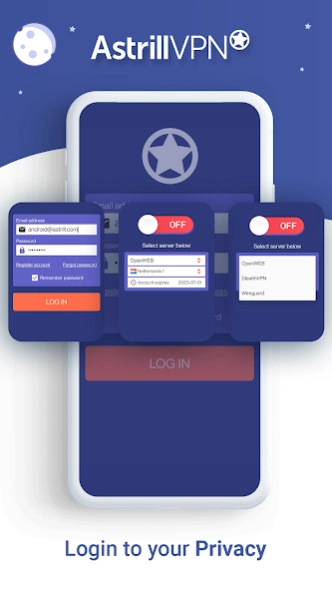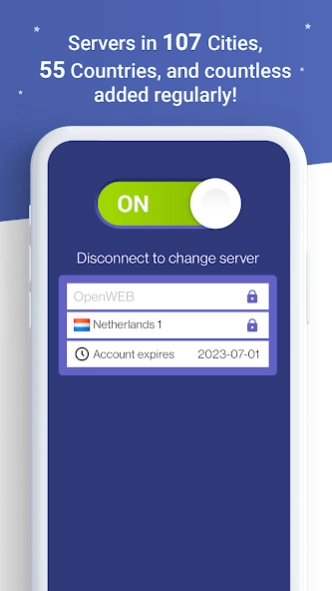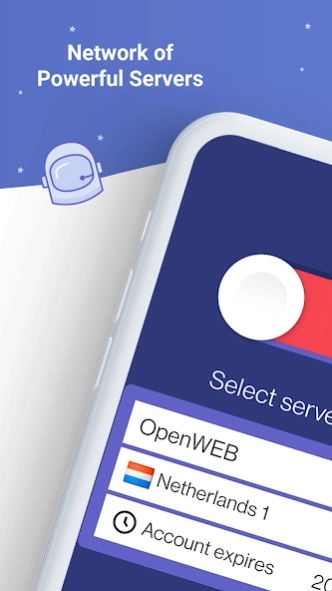Astrill VPN 3.12.20
Continue to app
Free Version
Publisher Description
Astrill VPN - Unblock and secure access to the Internet with fast VPN for Android.
Astrill VPN app provides secure VPN connection using military grade encryption. We support both UDP and TCP connections with custom ports.
Our FREE plan is available in Europe and North America and it allows you to connect one device to Astrill VPN for free.
With our standard plan we offer simultaneous access from 5 devices. You can also install Astrill on your WiFi router (DD-WRT, Tomato and ASUS-Merlin compatible) and then share connection with all devices in your household.
All our servers are connected to fast 1 gbit or 10 gbit links to the Internet. We offer more than 300+ severs in over 50 countries. Fastest VPN connection is guaranteed and there is no traffic limit. You can use our service to download and stream media content from US, UK and other countries.
We provide support 24h/7/365 days via live chat, email and phone, so if you run into any problem, our support operators are always there for you !
Sign up today for Astrill VPN and try us for 7 days for FREE. NO CREDIT CARD NEEDED ! Protect your privacy or business with the fastest VPN provider.
About Astrill VPN
Astrill VPN is a free app for Android published in the PIMS & Calendars list of apps, part of Business.
The company that develops Astrill VPN is Veloxee Corp.. The latest version released by its developer is 3.12.20.
To install Astrill VPN on your Android device, just click the green Continue To App button above to start the installation process. The app is listed on our website since 2024-01-05 and was downloaded 355 times. We have already checked if the download link is safe, however for your own protection we recommend that you scan the downloaded app with your antivirus. Your antivirus may detect the Astrill VPN as malware as malware if the download link to com.astrill.astrillvpn is broken.
How to install Astrill VPN on your Android device:
- Click on the Continue To App button on our website. This will redirect you to Google Play.
- Once the Astrill VPN is shown in the Google Play listing of your Android device, you can start its download and installation. Tap on the Install button located below the search bar and to the right of the app icon.
- A pop-up window with the permissions required by Astrill VPN will be shown. Click on Accept to continue the process.
- Astrill VPN will be downloaded onto your device, displaying a progress. Once the download completes, the installation will start and you'll get a notification after the installation is finished.